How to create a Campaign in Resilia Donations?
With Resilia Donations you can create multiple Donation Pages and convert them into campaigns. You can easily track the progress of those campaigns and compare their performance in real-time.
Step 1. Create Campaign
Create a new campaign by clicking on the Create Campaign button
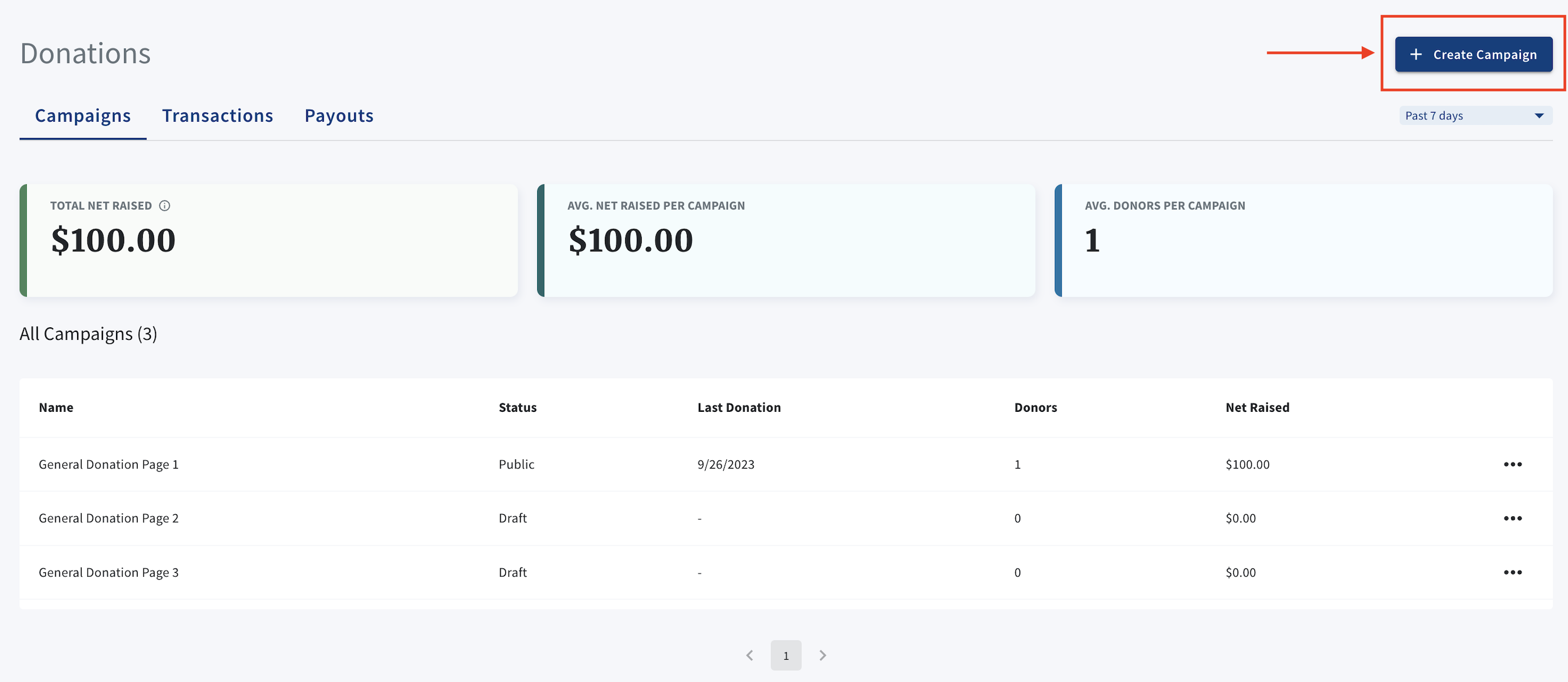
You will be redirected to your new page, where you can customize it with these different options:
- Brand your campaign. Change the color or use Hex Codes to match your nonprofit branding with your campaign.

- Add a Goal Target. Add a goal to your campaign, so that it can be displayed publicly to your donors, who will see your campaign’s progress.

This is how it will be displayed to donors on your Donation Page:

- Customize your Form amounts option. Add multiple amounts that match your ask. You can add the “Other” option or not.

This is how it will be displayed to donors on your Donation Page:

- Connect your goals to track progress in real time. To learn more about doing this, click here.

Here is a video that shows how to customize and connect with goals.
Step 2. Save and share your campaign
Don’t forget to save your campaign. There are two ways you can save it.

- Save as Draft. This means you are saving your progress, but you won’t have the option to share your campaign publicly. Is important to highlight that if your campaign was already public and you converted it back to a draft, the public link will stop working until you save it as public again.
- Save as Public. This means you are saving your progress and sharing your page publicly; anyone who goes to your public link will be able to see your page.
After you Save as Public, different options to share will be available, and you can either do it from the preview inside the Campaign or in the Campaigns Table three dots.
Is always important to define a sharing strategy. We always encourage nonprofits to at least create 2 different Campaigns.
1. An Evergreen Campaign that includes the mission statement of your organization and details about your general purpose. This Campaign should be the one linked to your Website. More details here.
2. A very specific purpose Campaign that has a detailed fundraising appeal. It could be related to a program with a specific impact.
Step 3. Track your progress
Whenever you start receiving donations, you will be shown multiple high-level metrics to help you determine what campaign is performing better than the others. You will be able to see all of your campaigns' progress as line charts in the Goals Section inside Resilia.

Goals Section in Resilia:

.png?width=2726&height=680&name=Resilia_Final_Color%20(1).png)