Campaign Goals
Track the success of your Campaigns with Resilia's Impact Objectives
With the Impact Objectives tab, you can easily track the progress of each campaign, monitor total funds raised, and compare the performance of multiple campaigns, all in one place. This feature helps you stay on top of your campaign goals and share progress with stakeholders.
Settings
By default, every campaign is configured to automatically create a new Objective and Goal in the Impact Objectives tab. However, you have the flexibility to customize these settings to better suit your organization's needs.
To adjust these settings:
- Navigate to any campaign and click on "Settings" located at the top right corner.
- Go to the "Manage" tab.

Here, you can:
-
Select an Objective: Choose a new or existing objective to associate with your campaign goal. Objectives represent the high-level outcomes your organization aims to achieve, such as fundraising or revenue goals.
-
Choose a Goal: By default, a new goal is created. However, you can select an existing goal or connect multiple campaigns to a single goal to track their performance in a unified progress chart.
Once a campaign goes public, the campaign goal is automatically created in the Impact Objectives tab.
View Progress in Impact Objectives
To check the progress of a campaign:
- Visit the Impact Objectives tab.
- Locate the campaign goal you're interested in.
- Click the arrow on the left of the goal to expand its details.

Here, you'll find a progress chart displaying the total net funds raised since the campaign's launch. Each data point represents the cumulative total of net funds raised by the end of that day. Hover over any data point to view specific values.
Note: You don't need to manually add data to this chart; we automatically update it for you.
If you set a fundraising target in the campaign settings, the goal target will default to this value.
Utilizing other goal features
In addition to tracking funds, you can manage campaign-related tasks within our tool. To add tasks that contribute to the success of your campaign, such as social media posts or other tactics:
- Click "Add Task."
- Assign tasks to team members and mark them as complete as they are accomplished.
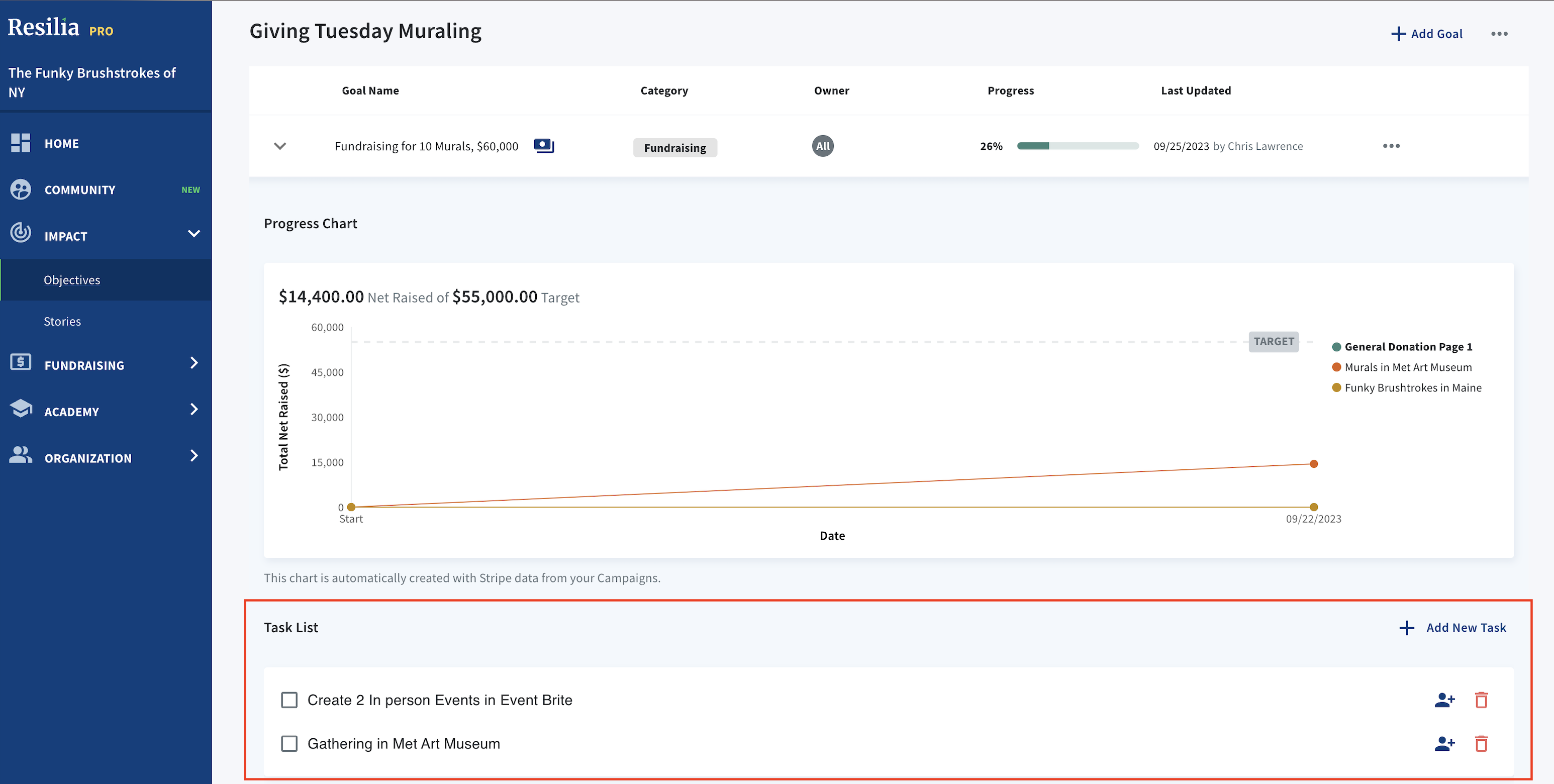
Furthermore, you can document qualitative updates about the strategies and tactics you're employing to boost campaign success. This serves as valuable reference material for your team's future endeavors.
.png?width=2726&height=680&name=Resilia_Final_Color%20(1).png)