Create a Donations QR Code & a Printable Page
QR Codes are universally used for different purposes. For fundraising you could add a QR in a printable material, you could add a QR code in your web page or any other place that you think people could scan it.
Create QR Code
Whenever you finish to set up your Donations Account (if you need to set your account first read this article here), and you have created and Saved as Public your Donation Page/Campaign, you can create your QR Code clicking on Share button:
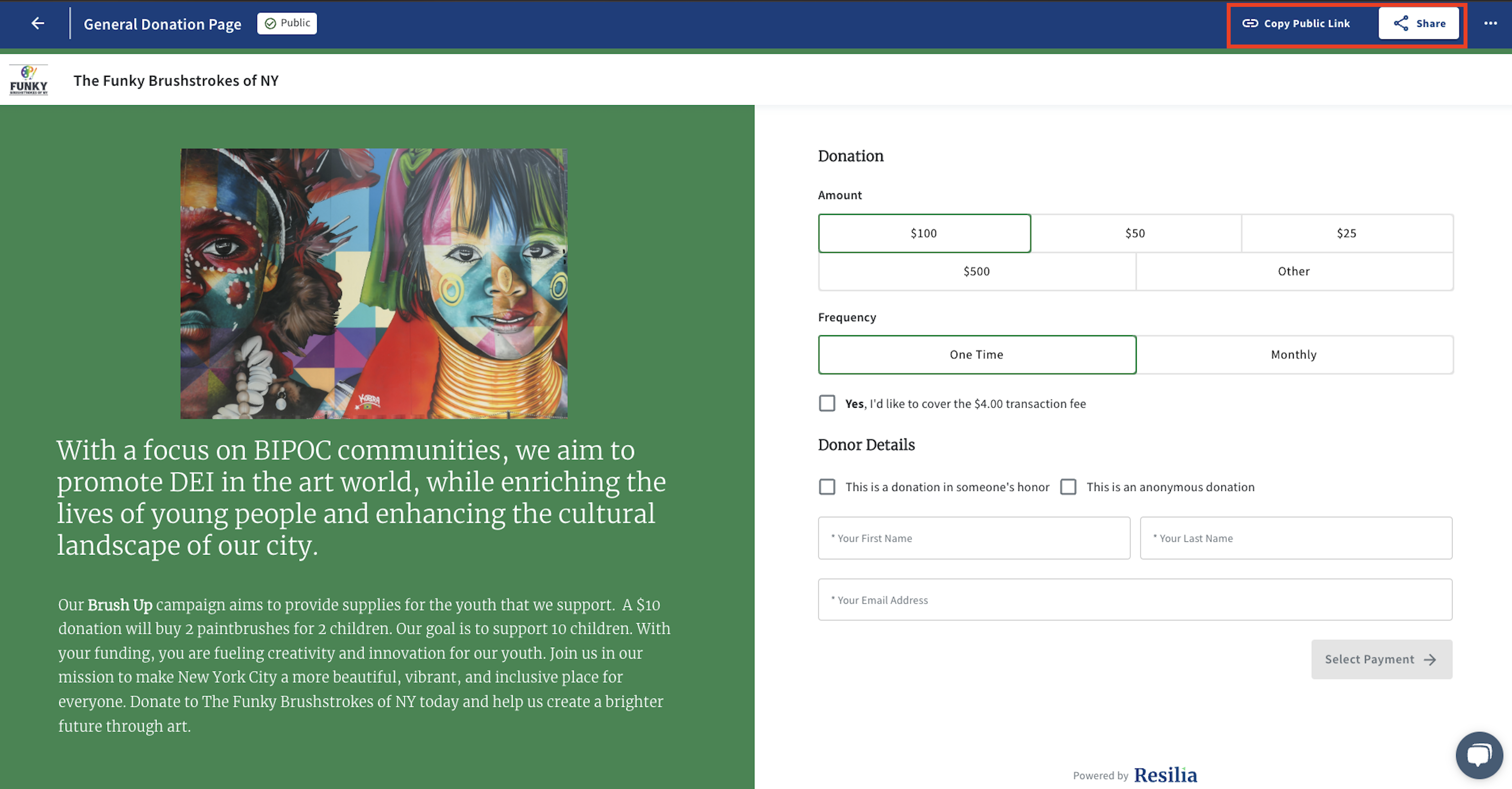
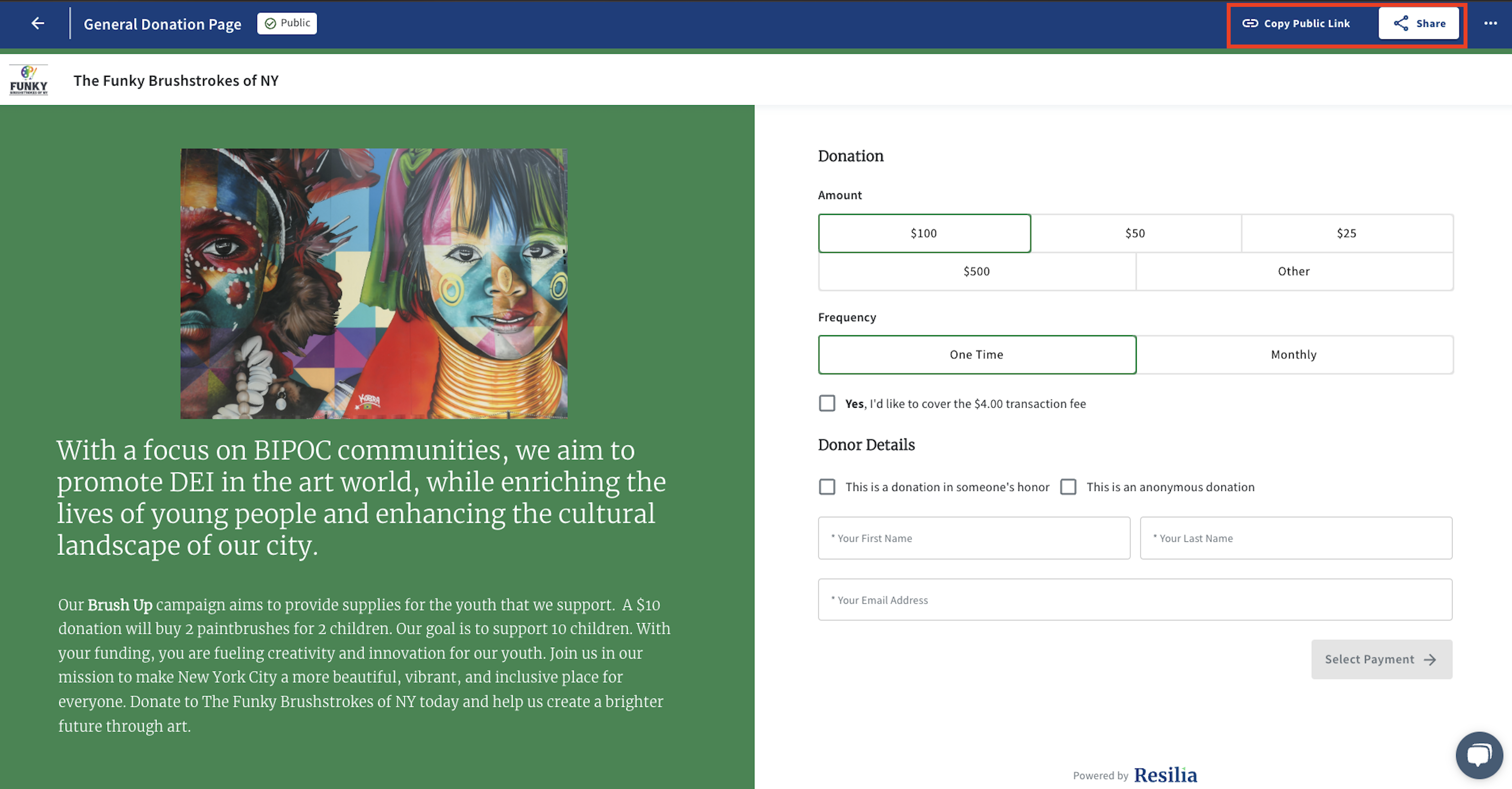
And download your QR Code in .png so that you can use it in any printable materials or website:

You will see something like this:

Create Printable Page
In the Same way that you did on the QR Code, you can Print your Donation Page by clicking Print Campaign:

We encourage you to keep your headline and description to One page so that you can see something like this (easy to print):
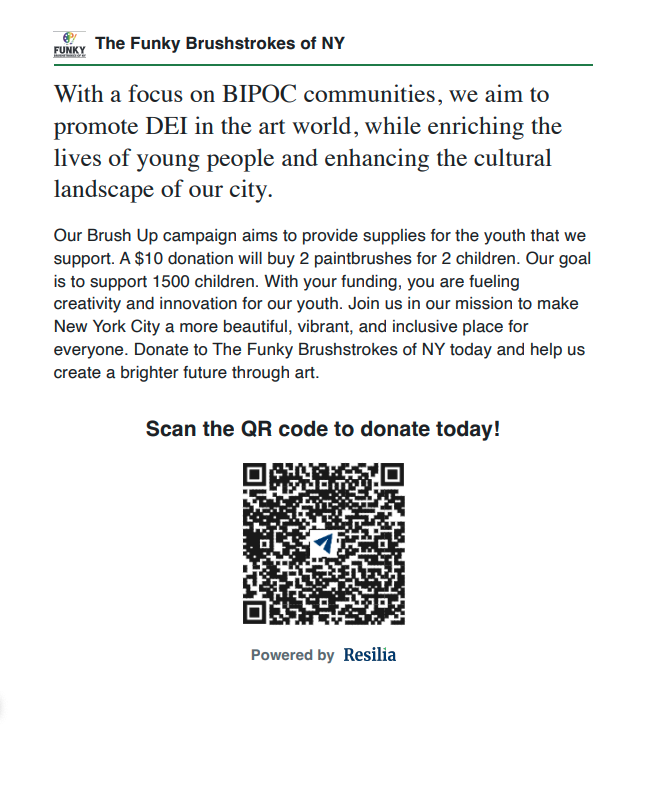
.png?width=2726&height=680&name=Resilia_Final_Color%20(1).png)