How to collect donations within a Story?
There are different ways in which donations can be collected within Resilia; one is through creating a story in Story Builder and sharing it.
First Step. Create a Story using a Template
After setting up your first Donations Page, there are several ways to create a story.
The first is through the Share button within your Donations Page; click where it says "Create Resilia Story". You will be redirected automatically to the Story Builder Feature in a prebuilt Fundraising appeal template.
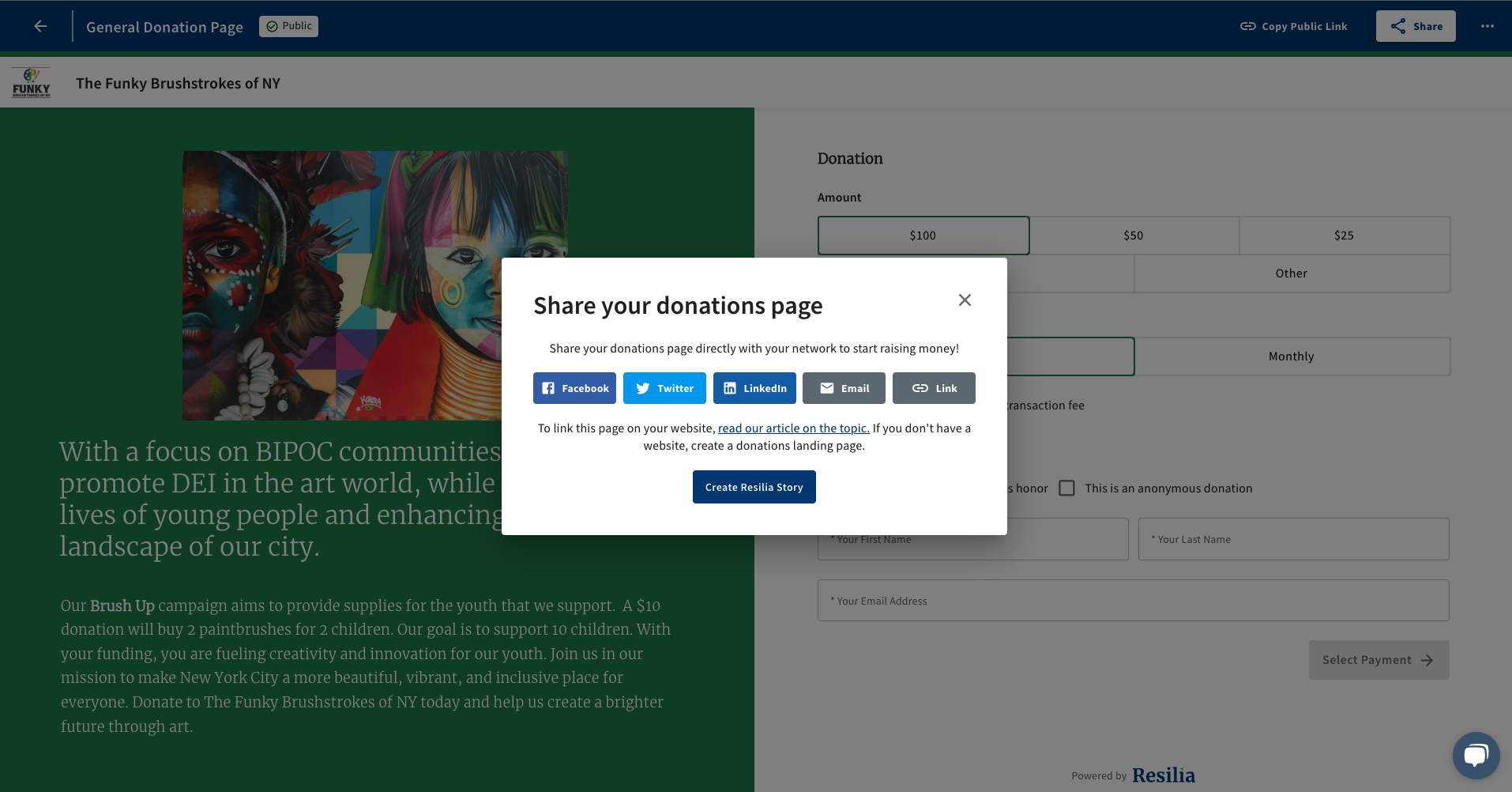
The second way to create a story is by going to the Impact section. Then you have to click on Stories and at the right corner is a Create Story button.
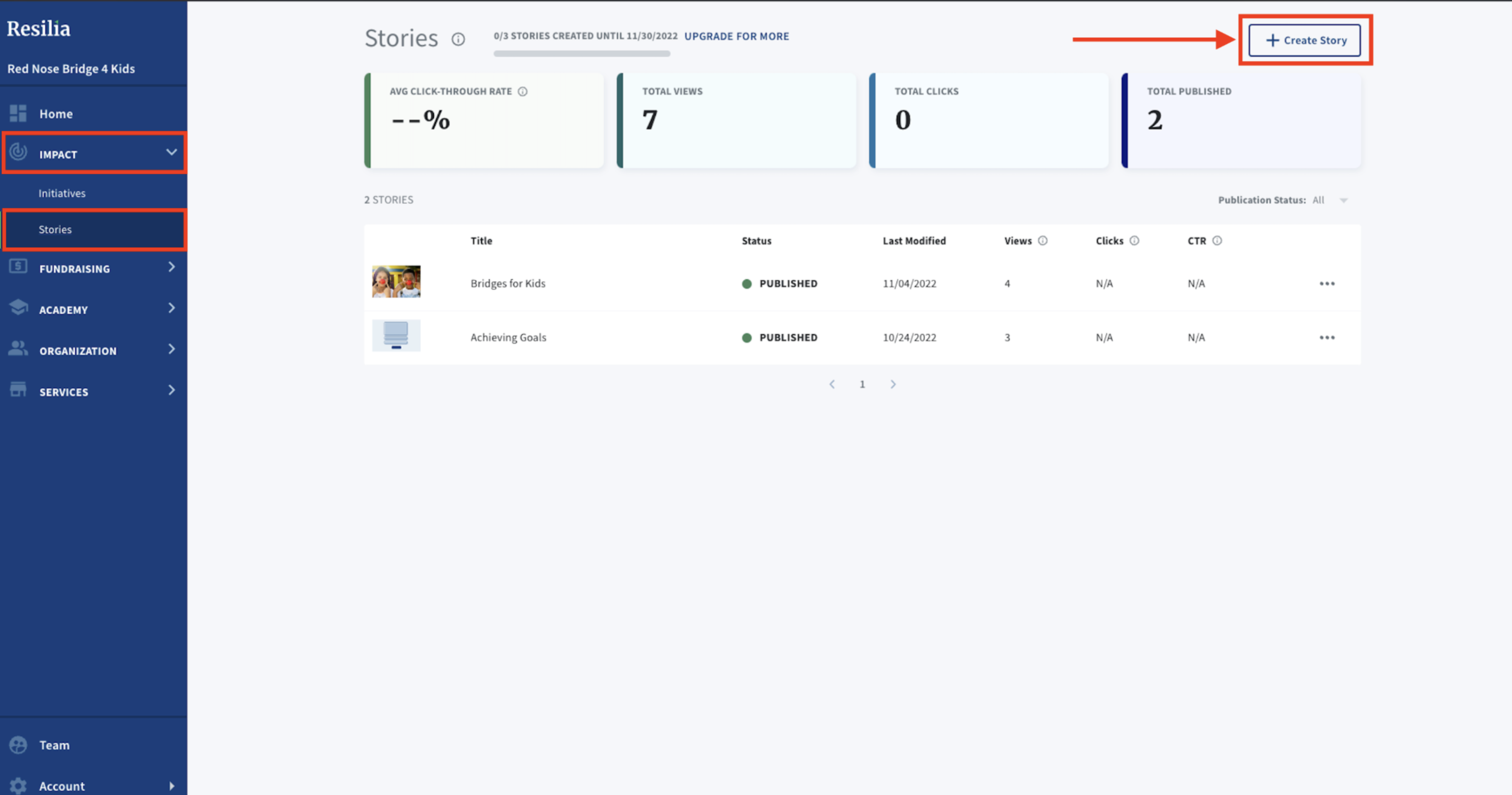
Choose a Fundraising Appeal Template. This template is specialized for collecting donations, it already includes an editable “Donate Now” CTA button that will redirect your audience to your Donations Portal.
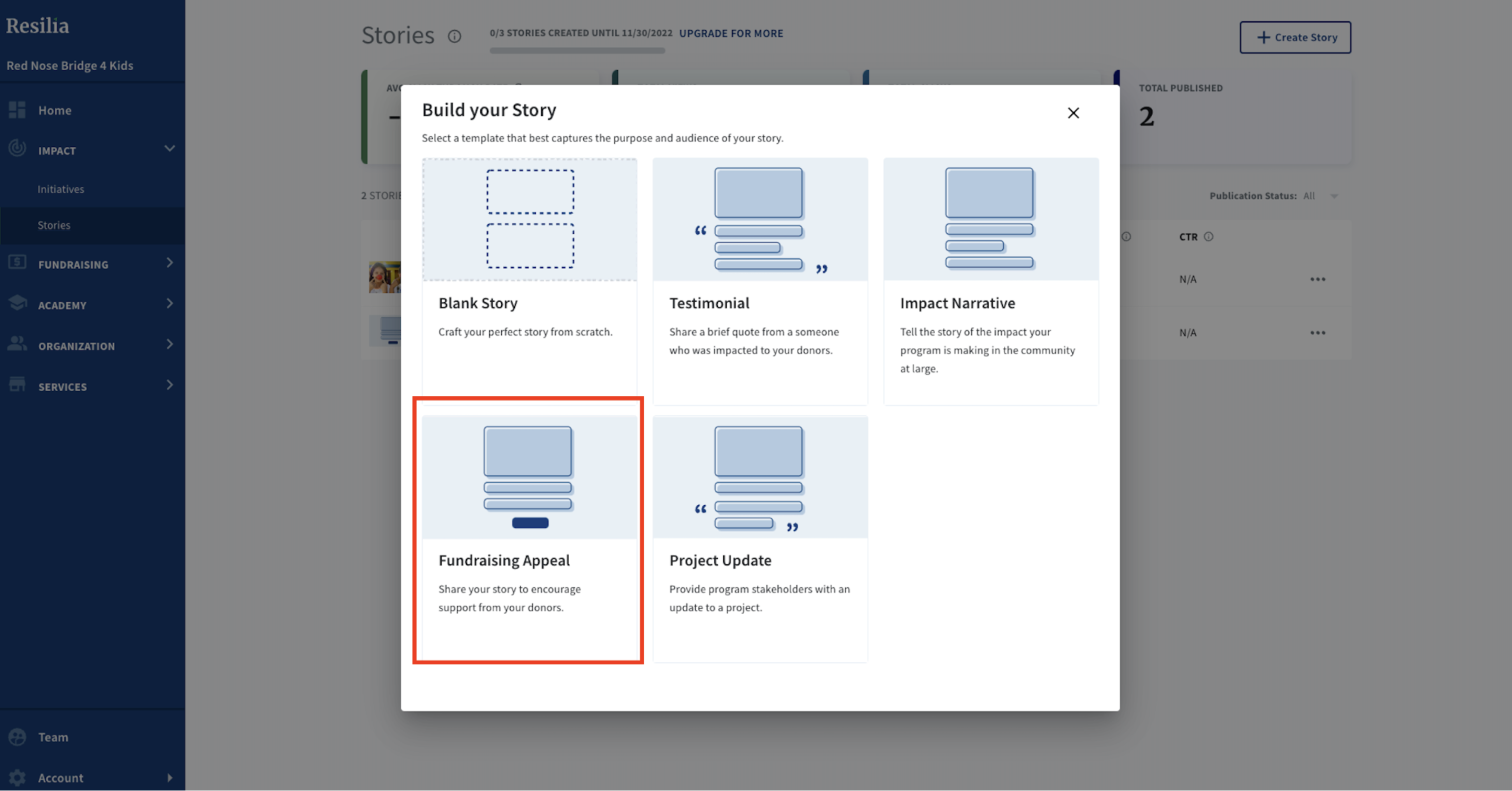
Second Step. Set up your Donations Call To Action button
First, you need to set up your Donations CTA (Call to Action) by Clicking on the button block:
- Pending Button. Before you add any type of text to your CTA. Looks like this
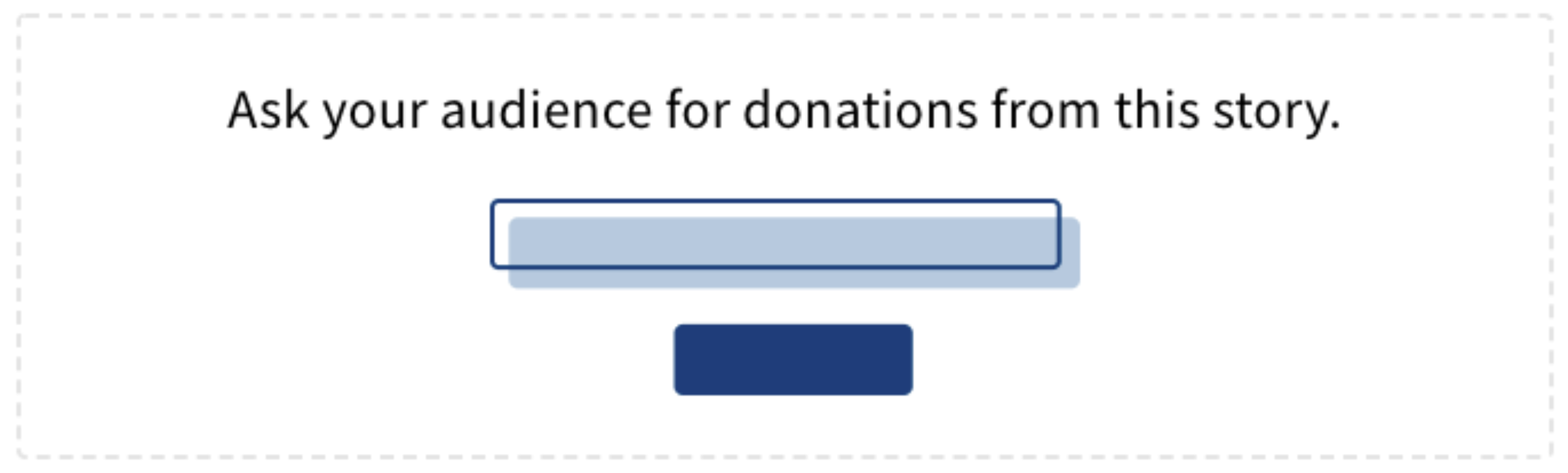
- In progress Button. After clicking on the Button Block and adding some text. Looks like this. You need to Select a Campaign/Donation Page. In this case since you can create multiple pages, you need to determine where your Call to Action button will redirect users.

- Complete Donations Button CTA. After adding info, and then clicking outside the frame/block. Looks like this
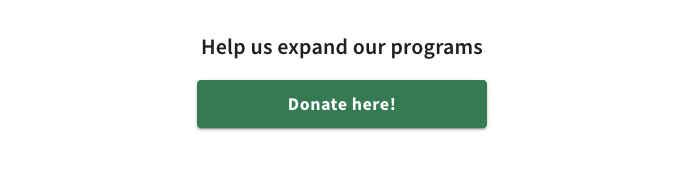
Third Step. Write your Story
After setting your Donations CTA. You need to write a story and ask for donations online.
For learning more about how to do that you can read this content in Academy:
An example of a good fundraising story:

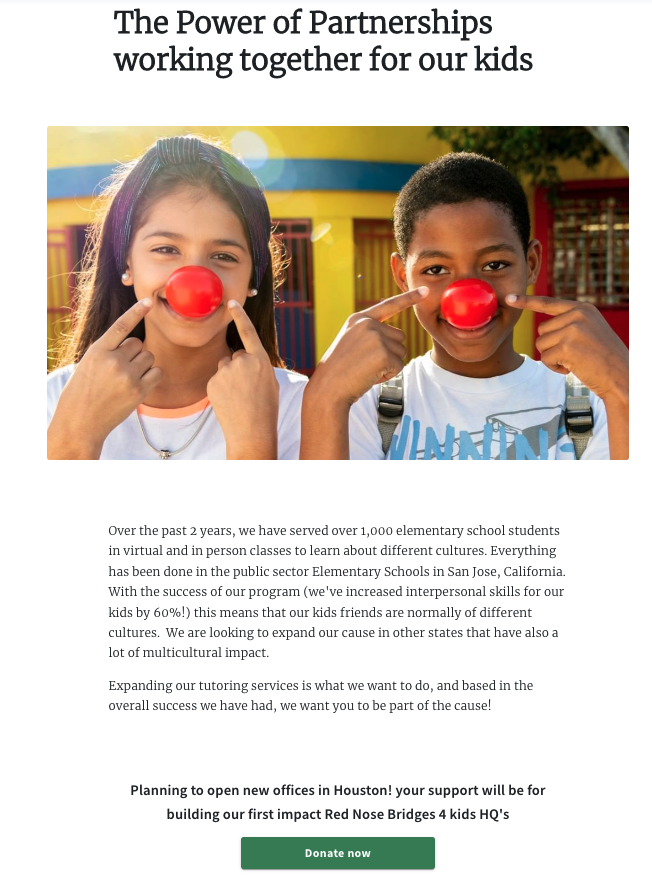
Should be:
- Short and to the point
- Compelling Data
- Highlights of your organization's impact
- Actionable Call to Action
.png?width=2726&height=680&name=Resilia_Final_Color%20(1).png)